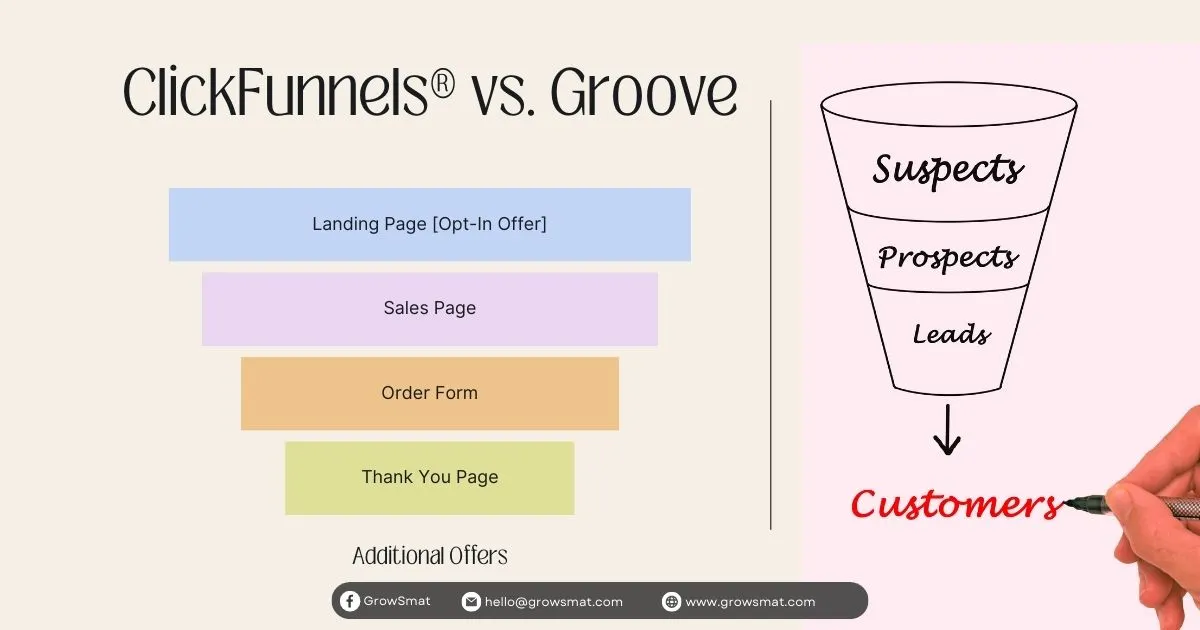The Step-by-Step Guide to Starting a Blog That Doesn’t Suck

From domain names to web hosting, learn how to build a blog people actually want to visit—and maybe even come back to.
So you’ve got an idea, a little motivation, and maybe a fresh cup of coffee. All that’s missing? A blog that doesn’t look like it was built in 2008 using a dial-up connection.
Whether you’re starting a blog to make money, grow your brand, or just rant about your love of cats and conspiracy theories, this step-by-step guide to starting a blog will walk you through everything—from choosing a domain to setting up web hosting for beginners—in under 15 minutes.
Quick heads up: Some of the links on this page are affiliate links, which means we get a little pizza money if you click and sign up.
Ready to build something awesome? Let’s go.
🧠 First Things First: What Is Web Hosting?
Imagine your blog is a house. Web hosting is the plot of land it sits on. Without it, you’ve got blueprints and dreams—but nowhere to put them.
When you start a blog, you need a place online that stores all your content, images, plugins, and posts.
That’s where a reliable web hosting service comes in.
✅ Shop WordPress hosting deals. All managed plans include free instant access to staging to test site changes, SSLs for site security, daily backups to protect data, unlimited email, premium plugins and a curated WordPress stack for peak performance.
👉 Get started here
🌐 Step 1: Get Your Hosting and Domain
You can’t have a blog without a domain name (your web address) and hosting (your blog’s online home). With Liquid Web, you can get both in one go—and you’ll even get premium WordPress tools baked right in.
When you're picking a name, remember: your domain and hosting setup will shape your online identity, so choose something that fits your brand and is easy to remember.
Here’s how to get set up:
- 👉 Visit this link to start
- Click “Explore Products” on the plan that fits your goals
- Bring your own domain
- Finish checkout and boom—you’re live
If you're just starting out, choose a name like yourbrandblog.com or something short, catchy, and easy to remember.
Pro Tip: If the.comis taken, try.net,.org, or.me. Whatever you pick, just keep it simple, unique, and relevant.
🖥️ Step 2: Set Up WordPress (No Coding Needed)
Once your hosting account is ready, you’ll be guided to set up WordPress, the most popular blogging platform in the world. Why WordPress?
- Super customizable
- Packed with plugins and themes
- Perfect for both beginners and pros
- Great for affiliate marketing blogs, personal brands, or full-blown businesses
✅ Why Choosing the Right Web Hosting for Beginners Matters
And with Liquid Web’s managed hosting, you’ll get:
- Daily backups
- Free SSL (for security)
- Unlimited email
- A staging area to test changes
- Premium performance tools
👉 Claim this full WordPress stack now
✍️ Step 3: Start Creating Content
Now comes the fun part—creating content people actually want to read.
Start with the basics:
- Write an about page
- Add a few blog posts that reflect your niche
- Customize your homepage
- Install essential plugins like SEO tools, backup, and analytics
Remember: Your blog is your brand’s voice. Whether you’re teaching people how to cook, showing off your photography, or diving into affiliate marketing—content is king. But consistency is queen.
🔍 SEO Tips for Beginner Bloggers
Even the best content won’t get seen if search engines can’t find it. Here's how to stay Google-friendly:
✅ Use keywords like:
- start a blog from scratch
- WordPress blog setup
- how to get a domain and hosting
✅ Create catchy meta titles and descriptions
✅ Add image alt text
✅ Use readable URLs
✅ Link to high-quality sources (like this guide 😉)
💰 Can I Start a Blog for Free?
Technically, yes. Platforms like Blogger or WordPress.com let you create a blog without paying. But there's a catch: You don’t own the space, your options are limited, and monetization is harder.
If you're serious about affiliate marketing, building a brand, or making money online, investing in affordable web hosting plans like Liquid Web’s managed WordPress hosting is the way to go.
📈 Why a Hub Site is the Smart Move
Creating a hub site (your main blog or brand site) gives you a place to link all your online content. Social profiles? Link it here. YouTube channel? Embed it here. Lead magnets, services, and affiliate links—this is your digital home base.
Think of it as your one-stop shop for all things you.
🧾 What’s This Going to Cost?
Great question. With Liquid Web:
- Plans start around $4/month
- You get free email, daily backups, and premium tools
- You can upgrade anytime as your blog grows
And if you're not happy? There's a 30-day money-back guarantee. No awkward break-up required.
✅ Final Thoughts: Don’t Let Tech Intimidate You
Look, we get it—starting your first blog can feel like trying to assemble IKEA furniture without the manual (or the tiny Allen wrench). But you’ve got this. And this guide is your cheat sheet.
To recap:
- ✅ Bring your domain
- ✅ Get your hosting
- ✅ Install WordPress
- ✅ Start creating
- ✅ Tell the world!
👉 Shop WordPress hosting deals and launch your blog today. Your future audience is already waiting.
Ready to Launch?
Get your affordable web hosting plan from Liquid Web and start your WordPress blog today. No coding needed—just ideas, passion, and coffee.
👉 Click Here to Start Your Hosting with Liquid Web and Launch Your Hub Site!
DISCLAIMER:
(Affiliate link. — To learn more about how the Nexcess hosting works, click here.